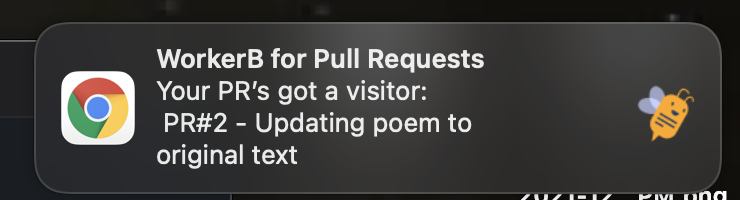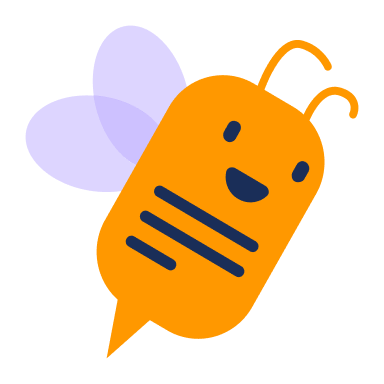How do I generate a magic PR link?
Last modified:
After installing the Chrome extension, create a PR on github.com. On your PR page, you’ll see WorkerB appear on the
top right-hand section of the screen. Click the “Promote My PR” button to open the editor, customize your promotion, and copy your magic link.
When you paste the link in Slack, it will unfurl to match the preview in the editor.
When you paste the link in Slack, it will unfurl to match the preview in the editor.
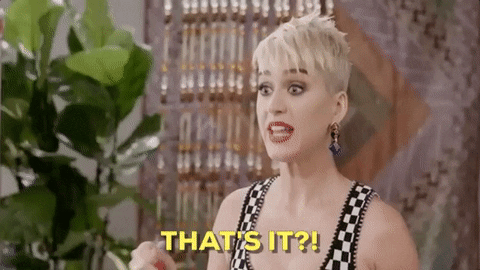
Yup!
Teammates and reviewers can click on the link from Slack, you'll receive a Chrome notification when your PR is opened from the link. Take that chance to see what comments are coming in, and push that code!